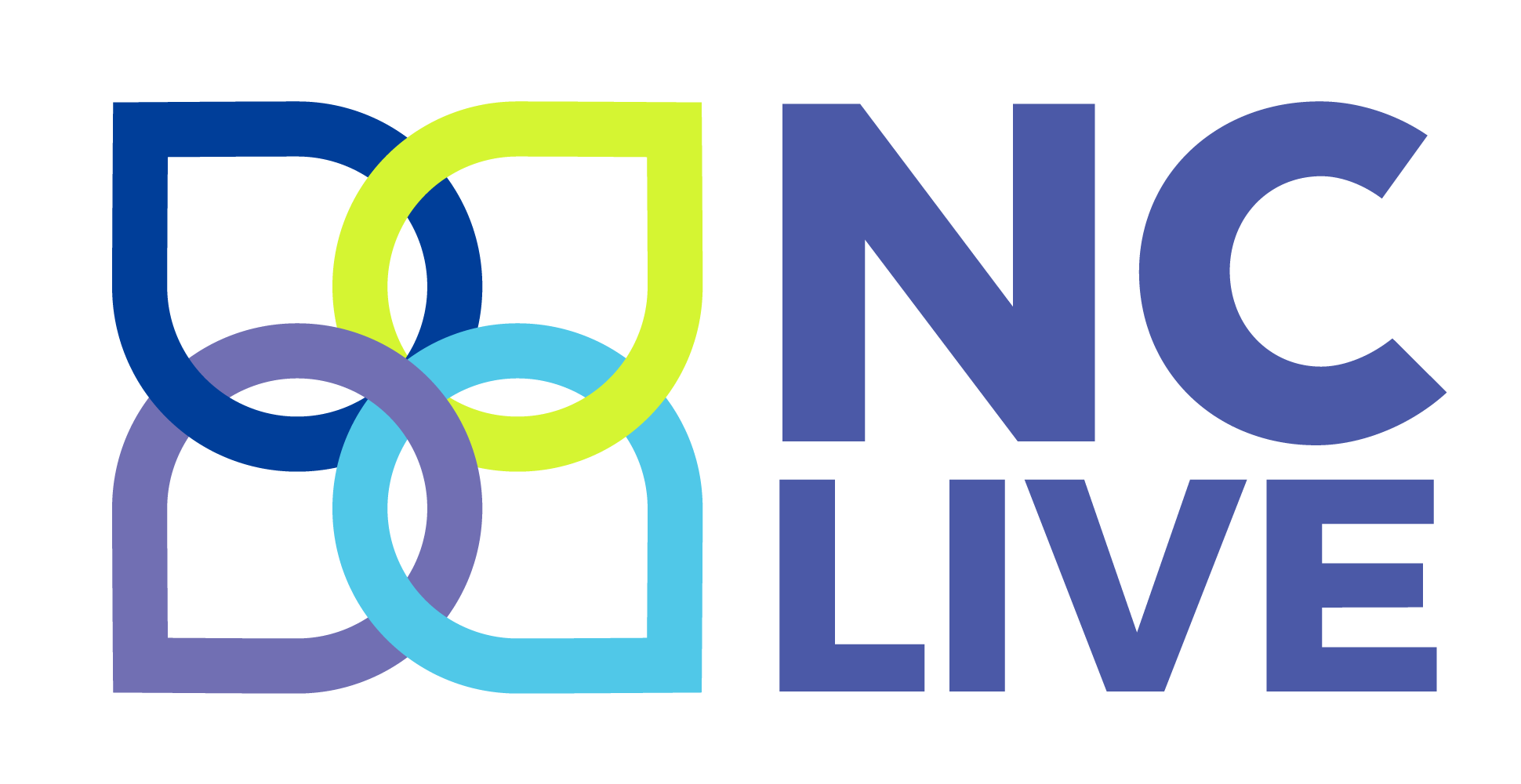
Website Service
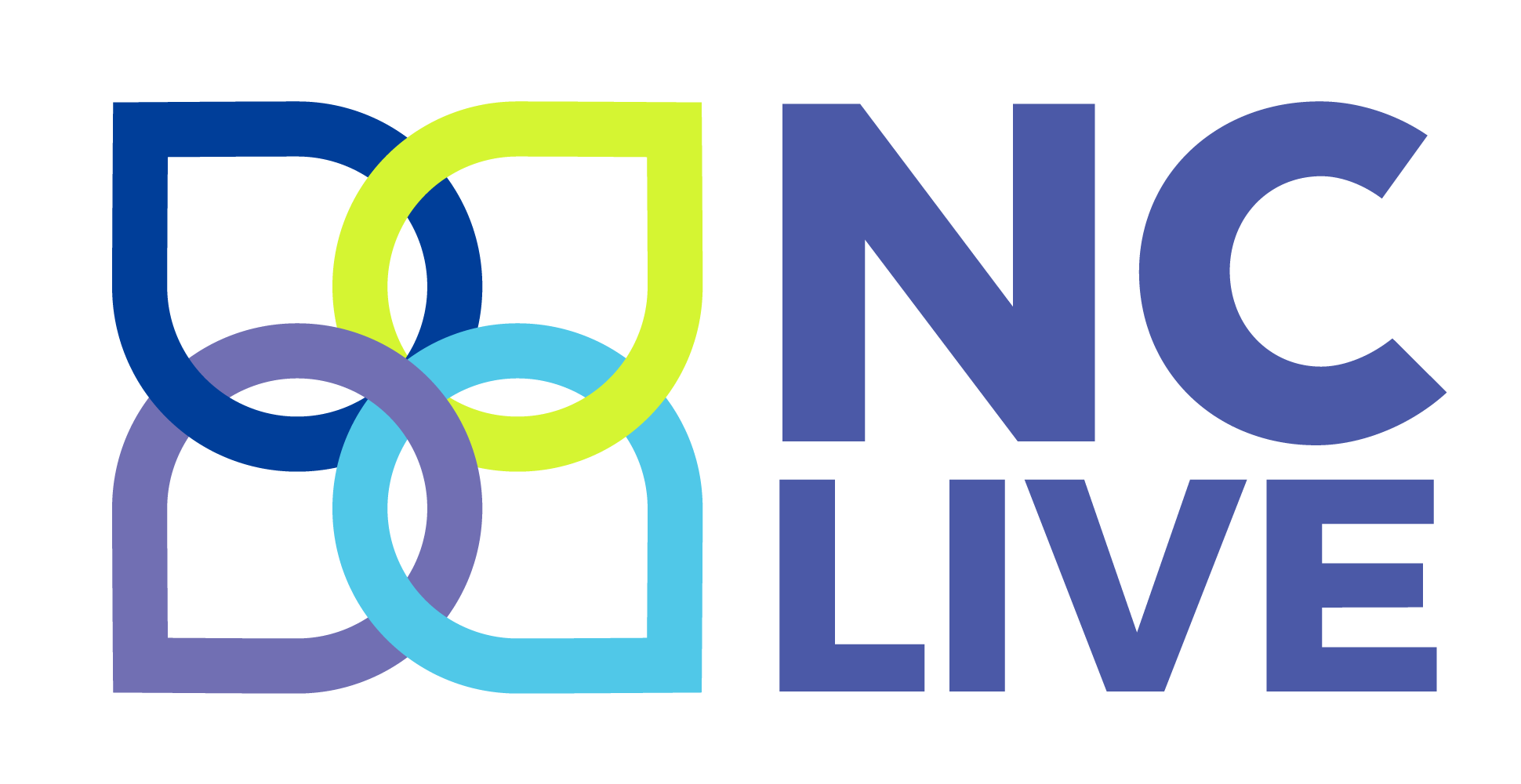
Website Service
Event List Widget
Hours Widget
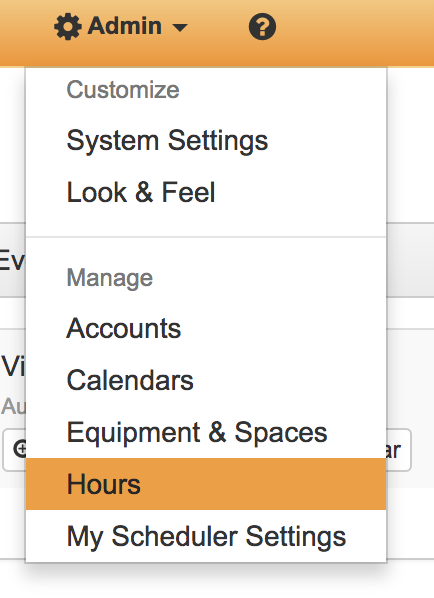
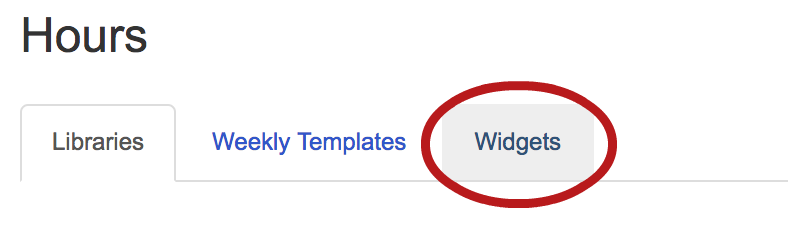
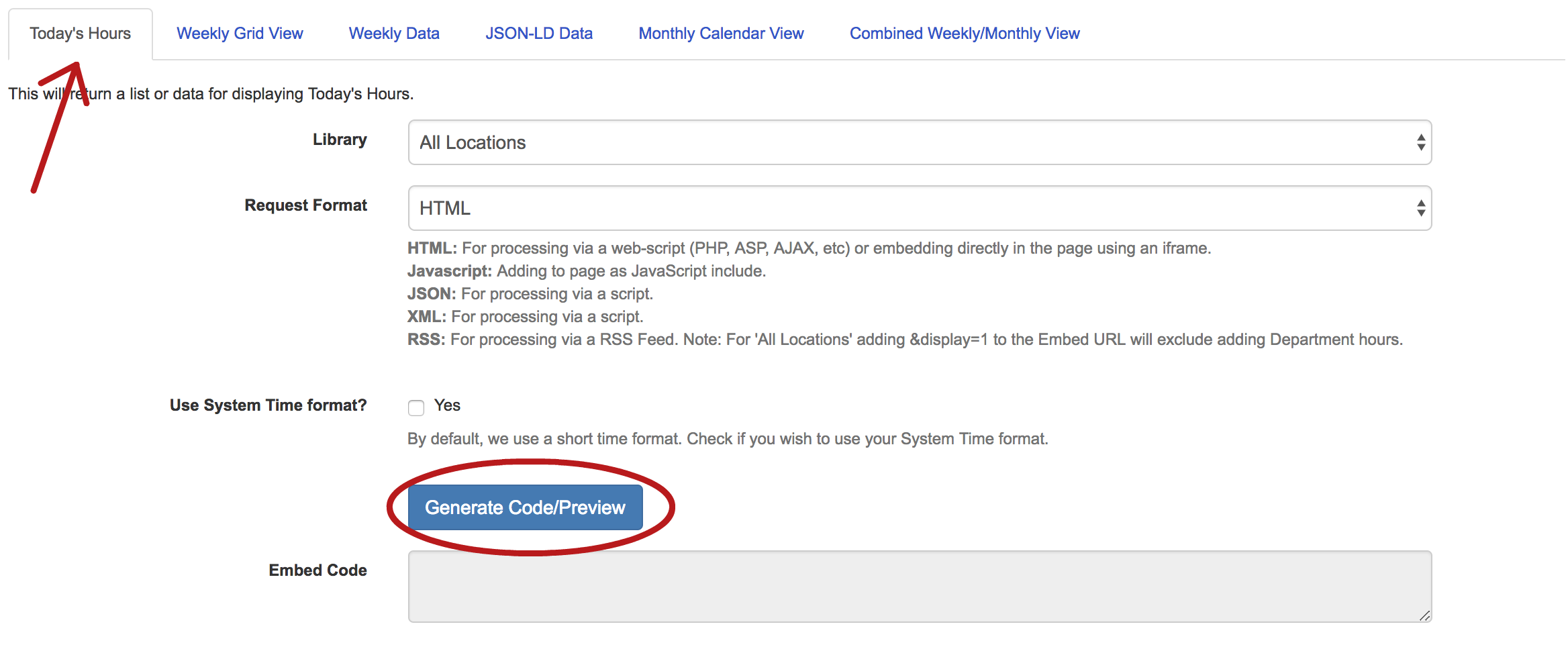
Your LibCal ID, is the number immediately following iid=. In this example, it is 3910.
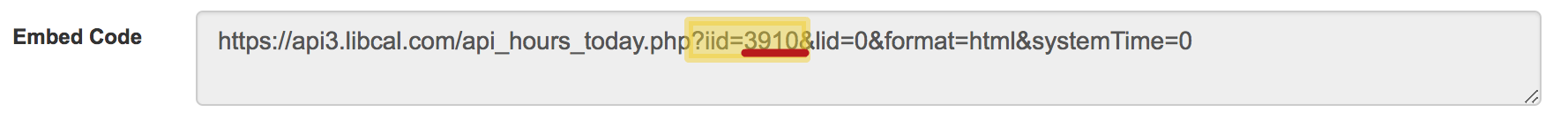
Summon Search Box Widget
Social Media Widget